Not everyone likes accounting, but that doesn't mean you should use poor software. An accounting system that satisfies all your demands is vital for small businesses starting or upgrading their computer infrastructure.
Should you use Quickbooks or Xero? Both are strong and feature-packed, so we can assist if you're having difficulties choosing one for your business!
In this blog post, we'll compare Quickbooks and Xero's essential features and recommend one for each type of business. Let's explore online accounting systems now!
Xero and Quickbooks In A Nutshell
What is Xero?
Xero is a great online accounting software package established in New Zealand in 2006. This program organises and controls all financial activities and accounting needs.
The program works on a cutting-edge cloud network and has a user-friendly interface accessible from many devices worldwide.
What is Quickbooks?
Another cloud accounting software option is Quickbooks Online, which is provided by Intuit and aimed at making accounting simpler for smaller companies.
The program generates and sends invoices and estimates, tracks expenses and payments manages profit and loss accounts, and more. It also interfaces with 80 other applications, making it productive.
Business Bookkeeping
QuickBooks
QuickBooks is another product designed to reduce company management stress. The basic program has several functionalities to streamline your daily tasks:
- Taking photos of receipts and storing them immediately will help make sure that your costs are tallied correctly.
- The program reduces human mistakes in payroll processing.
- Tax payments may be computed quickly and properly, saving you time and ensuring you know when your next payment is due.
QuickBooks allows you to assume control of your company and maximise the effectiveness of your operations.
Xero
Xero is an excellent solution that may fulfil your company's bookkeeping requirements. It provides a useful dashboard that is simple to navigate, enabling you to make more informed business decisions, even with a cursory examination of the data.
Other useful aspects include the following:
- Performance tracking tools that predict goal success before they are undertaken. The app also lets users set objectives and track their progress.
- Record and update your assets.
- This fully customisable tool will help you maintain a professional demeanour while streamlining your sales process.
Pros and Cons of Xero
Pros
- The user interface is simple yet sophisticated.
- Efficient payroll administration
- Payments made in batches
- Integrations that are both powerful and flexible with a variety of applications that are complementary.
- Competitive pricing
Cons
- There is no availability for graphic reports or charts.
- Unpredictable bugs can sometimes mar the user experience.
- Assistance to clients has room for improvement.
Pros and Cons of Quickbooks
Pros
- User-friendly layout
- Integration with other programs that are both robust and flexible, as well as support for third-party apps
- Delivers accurate and reliable financial reports
- Easily approachable through a variety of different devices
Cons
- Several complex and business-specific features need to be included in the product.
- Enhanced functionality for multiple users is required.
- Requires extra tools for the design of invoices.
- There are restrictions placed on the total amount of transactions.
- It is necessary for the mobile application to be more resilient.
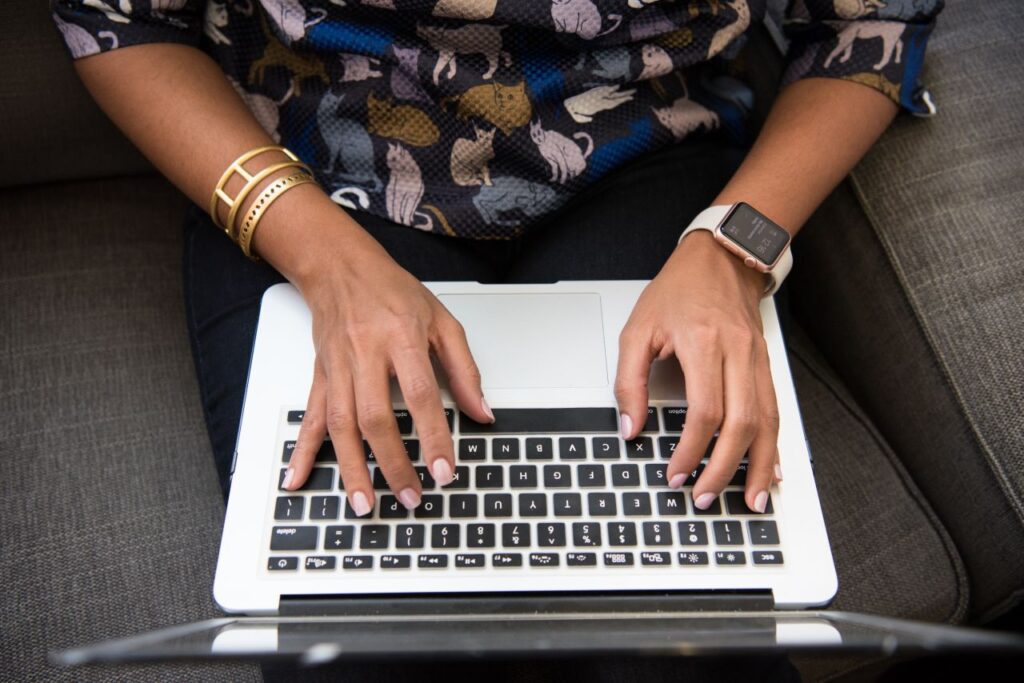
The Ultimate Comparison
QuickBooks and Xero can provide companies with the fundamental accounting capabilities necessary to handle their financial affairs effectively.
They use a number of methods, which might affect their productivity at your company.
This essay compares Xero with QuickBooks on five key features:
- Ease of use
- Invoicing and payments
- Reporting and Dashboards
- Pricing
- Bonus Features
Let's begin by contrasting how simple it is to use each option:
1. Ease Of Use
When choosing accounting software, ease of use is crucial. You must be more confident in your software skills to reap its rewards.
QuickBooks: The Sweet Spot Between Being Easily Accessible To Users And Being Overly Complicated
QuickBooks isn't the easiest accounting program, but it's not hard either. Thus, the answer is likely in between.
The UI is more busy than Xero's, but locating what you need is still easy. The program installs easily, albeit slower than Xero.
User interfaces may be customised to match user needs, making them unique. Hiding features you won't need simplifies the UI.
Xero: The Best Option for Advanced Users
One of the most complicated pieces of accounting software available on the market today is called Xero. It is geared towards advanced users who use accounting software extensively and require all of its functionality.
The user interface is extremely crowded, which may be intimidating for first-time users. Even if you've had prior experiences using accounting software, becoming familiar with Xero will still require time and effort.
A comprehensive collection of Excel import simplifies the data import process presets within this program. You must be able to pick a format that meets your needs, whether you import receipts, invoices, or anything else.
Xero's user-friendliness makes it appealing to QuickBooks users.
Their free relocation service makes a move easy. They even have a QuickBooks-to-Xero conversion guide on their website. You should investigate this if you're considering the modification.
2. Invoicing And Payments
When comparing QuickBooks vs Xero, the features of each for handling invoices and transactions must be included in the discussion.
When it concerns accounting software, these two capabilities are the most crucial of all the available options in the eyes of several firms.
QuickBooks: Increased Flexibility in Invoice Design
In addition, QuickBooks comes with a straightforward billing system. However, it offers greater customisation options than Xero. Additionally, you may fully tailor the experience.
QuickBooks offers mobile card readers for traditional storefronts to accept payments anywhere.
To use this, sign up for QuickBooks' GoPayment service.
Your card reader will accept chip and Stripe payments. Additionally, this card reader works with all Windows, iOS, and Android versions.
QuickBooks invoicing and payments are trustworthy and effective. A fundamental dashboard summarises your financial transactions, including sales and payments.
Xero: Effective Invoicing and Financial Transactions
Xero features a user interface that is web-based, simple, and straightforward to use. In addition, the primary dashboard provides a summary of your company's financial status.
You can rapidly create and send invoices with the programme. Xero also handles recurring and one-time invoicing.
The extensive amount of personalisation may be excessive for first-time users. You will, even so, become accustomed to the software, at which point you will recognise how useful and productive it is. It comes with over 15 templates, each of which may be customised to give your invoices a polished and expert appearance.
In addition, Xero provides a diverse selection of payment methods. You accept credit cards, direct debit, and online payments.
One of the reasons Xero stands out from its competitors is its robust inventory control system. The drafting and dispatching of bills can be done more quickly and easily with the assistance of this function.
In addition, there is no longer any requirement for manual information entry.
Xero has a tool called approval workflow for invoices in its base package. With this feature's assistance, you can establish an authorisation procedure for your bills. Then, before you mail out your bills, you have the ability to verify that they are all correct and have received approval.

3. Reporting And Dashboards
Every piece of worthwhile accounting software will provide its users with a set of reports that may be analysed to gain new perspectives on their companies. However, which programme has the most advanced reporting capabilities?
QuickBooks: Standardised Reporting Functions
Users have access to various capabilities in QuickBooks; however, one of the aspects that particularly stands out is reporting.
QuickBooks customers have access to a wide variety of alternatives when attempting to create the information they require, thanks to the fact that the software comes pre-loaded with more than 80 different reports. In addition, users using QuickBooks are also able to build their own individualised reports.
Those who are required to monitor the financial state of their organisation routinely might benefit greatly from the availability of custom reports. It provides them with speedy and uncomplicated access to the information they require. Included in the following is a selection of the reports that QuickBooks provides:
- Statements of profit and loss: This report provides users with information regarding the income their firm earns and the expenditures involved with operating the firm.
- Balance sheets are reports that give readers an overview of their company's financial situation, covering their assets, liabilities, and equity.
- Income statements are a type of report that lets consumers see how much cash their company makes monthly or annually.
Xero: Standard Reporting Incorporating All-Inclusive Dashboards
When it concerns reporting, Xero provides a range of more fundamental features than those offered by QuickBooks. Nevertheless, where it falls short in regular reporting, it more than compensates for it with its extensive dashboards.
Customers are able to get a real-time picture of their financial information through the dashboards that Xero provides, and they are also given the ability to drill down into the specifics whenever they see fit.
Xero offers several reports for download:
- Profit and loss: This report shows your income and spending on the profit and loss statement for a certain period.
- Aged receivables are a report that shows how much money your company's clients owe you based on invoice lateness.
- Claims for reimbursement of expenses: This report details all the costs incurred by your staff.
4. Support Network and Customer Service
The necessity of having software assistance and customer service varies greatly from company to company, as does the degree to which a company is dependent on having it. Customer support for cloud accounting software should always strive to provide services and expertise of the best possible quality.
Quickbooks is a good choice for company owners who like to troubleshoot problems over the phone and would want to use their accounting software for their company. It is a terrific alternative because it has a support network and live customer assistance agents available via phone and live chat.
Quickbooks is available weekdays from 6 a.m. to 6 p.m. and Saturdays from 6 a.m. to 3 p.m. During the week, working days, these services are available. In contrast, despite the fact that Xero's client assistance is available around the clock, it can take time to get in touch with a representative.
5. Bonus Feature: Integration With Multiple Software Packages
Connections with a variety of different software packages are available through both of the accounting software options.
This is important because it lets you combine your accounting software with other business solutions.
For instance, you may integrate your CRM and accounting software. When you add a new customer to your CRM, your accounting software automatically includes their information.
This saves you time and assures you that the records you keep for your bookkeeping are always correct!
Here Are Some Good Reasons To Use Xero
1. Fixed Assets
The Xero fixed asset manager will determine and take account of the depreciation on all the different kinds of tools and machinery your company owns. Therefore, when an asset is sold, a company can more accurately calculate the profit or loss from the transaction with this assistance.
2. Maximum Users
Xero makes it easy to conduct business with a number of users simultaneously without a great deal of additional work. For example, suppose your company employs a sizeable staff of accountants and bookkeepers to maintain its financial records. In that case, Xero may be a good choice for your company to use as its accounting software.
3. Small Business Owners
Xero may be the best choice for your company if you are just starting something fresh or if you are a smaller company operating on a limited budget. The program is perfect for proprietors of small businesses since it enables them to handle their accounts and provides many functions at an affordable cost.
Here Are Some Good Reasons To Use Quickbooks
1. Live Customer Service
QuickBooks, in contrast to other accounting software, features exceptional live customer care that is available by telephone as well as live chat. Thus, Quickbooks is an excellent choice if your company's team needs help and servicing on an ongoing or frequent basis.
2. Integrations
Quickbooks is an excellent way to link your accounting software with other programs and applications.
Quickbooks, which has more than 650 different connections, is compatible with virtually all of the small company software available today with financial capability. In addition, it integrates effectively with other applications and enables you to manage all of your business activities on a single platform.
3. Strong Reporting Capabilities
A company anticipating significant growth and expansion would benefit greatly from implementing accounting software like QuickBooks. Quickbooks is an excellent choice for your company if it requires robust reporting features and a desire to have an advantage in generating complex and sophisticated reports.
Which Software Should You Choose to Use?
The most popular cloud accounting software programs are Quickbooks and Xero. The two software packages have different features that may or may not be acceptable for your company's needs.
Plans offered by Xero are more reasonable in price, making them a good option for sole proprietors and smaller companies. If, on the other hand, your company has sophisticated and intricate demands, you will demand software that has more expanded functions. When this occurs, a company can use Quickbooks, which is equipped with capabilities that allow it to operate with several different clients and suppliers.
Xero and QuickBooks are compared in this post based on several criteria and features. Unfortunately, accounting has no "one-size-fits-all" answer.
A program that works well for a startup may not work for a larger organisation. Therefore, study and analysis should be done before choosing the best option for your firm.

Content Summary
- An accounting system that satisfies all your demands is vital for small businesses starting or upgrading their computer infrastructure.
- Both are strong and feature-packed, so we can assist if you're having difficulties choosing one for your business!
- In this blog post, we'll compare Quickbooks and Xero's essential features and recommend one for each type of business.
- Xero is a great online accounting software package established in New Zealand in 2006.
- Xero is an excellent solution that may fulfil your company's bookkeeping requirements.
- Integration with other programs that are both robust and flexible, as well as support for third-party apps
- Easily approachable through a variety of different devices
- Enhanced functionality for multiple users is required.
- It is necessary for the mobile application to be more resilient.
- QuickBooks and Xero can provide companies with the fundamental accounting capabilities to handle their financial affairs effectively.
- When choosing accounting software, ease of use is crucial.
- One of the most complicated pieces of accounting software available on the market today is called Xero.
- It is geared towards advanced users who use accounting software extensively and require its functionality.
- When it concerns accounting software, these two capabilities are the most crucial of all the available options in the eyes of several firms.
- In addition, QuickBooks comes with a straightforward billing system.
- However, it offers greater customisation options than Xero.
- QuickBooks invoicing and payments are trustworthy and effective.
- Xero features a user interface that is web-based, simple, and straightforward to use.
- In addition, the primary dashboard provides a summary of your company's financial status.
- You can rapidly create and send invoices with the program.
- In addition, Xero provides a diverse selection of payment methods.
- One of the reasons Xero stands out from its competitors is its robust inventory control system.
- With this feature's assistance, you can establish an authorisation procedure for your bills.
- Then, before you mail out your bills, you have the ability to verify that they are all correct and have received approval.
- QuickBooks customers have access to a wide variety of alternatives when attempting to create the information they require, thanks to the fact that the software comes pre-loaded with more than 80 different reports.
- In addition, users using QuickBooks are also able to build their own individualised reports.
- Those who are required to monitor the financial state of their organisation routinely might benefit greatly from the availability of custom reports.
- It provides them with speedy and uncomplicated access to the information they require.
- Customers are able to get a real-time picture of their financial information through the dashboards that Xero provides, and they are also given the ability to drill down into the specifics whenever they see fit.
- Profit and loss: This report shows your income and spending on the profit and loss statement for a certain period.
- The necessity of having software assistance and customer service varies greatly from company to company, as does the degree to which a company is dependent on having it.
- Customer support for cloud accounting software should always strive to provide services and expertise of the best possible quality.
- Quickbooks is a good choice for company owners who like to troubleshoot problems over the phone and would want to use their accounting software for their company.
- In contrast, despite the fact that Xero's client assistance is available around the clock, it can take time to get in touch with a representative.
- Connections with a variety of different software packages are available through both of the accounting software options.
- This is important because it lets you combine your accounting software with other business solutions.
- For instance, you may integrate your CRM and accounting software.
- The Xero fixed asset manager will determine and take account of the depreciation on all the different kinds of tools and machinery your company owns.
- In that case, Xero may be a good choice for your company to use as its accounting software.
- QuickBooks, in contrast to other accounting software, features exceptional live customer care that is available by telephone as well as live chat.
- Thus, Quickbooks is an excellent choice if your company's team needs help and servicing on an ongoing or frequent basis.
- A company anticipating significant growth and expansion would benefit greatly from implementing accounting software like QuickBooks.
- Quickbooks is an excellent choice for your company if it requires robust reporting features and a desire to have an advantage in generating complex and sophisticated reports.
- The most popular cloud accounting software programs are Quickbooks and Xero.
- The two software packages have different features that may or may not be acceptable for your company's needs.
- If, on the other hand, your company has sophisticated and intricate demands, you will demand software that has more expanded functions.
- When this occurs, a company can use Quickbooks, which is equipped with capabilities that allow it to operate with several different clients and suppliers.
- Xero and QuickBooks are compared in this post based on several criteria and features.
- Unfortunately, accounting has no "one-size-fits-all" answer.
- A program that works well for a startup may not work for a larger organisation.
- Therefore, study and analysis should be done before choosing the best option for your firm.
Frequently Asked Questions
QuickBooks and Xero are both popular accounting software, but they differ. QuickBooks, especially in its desktop version, offers more in-depth features suitable for a wide range of businesses and is known for its detailed reporting capabilities. Conversely, Xero shines with its strong cloud-based system, user-friendly interface, and robust integration options. Xero is more favourable for collaboration, as it allows unlimited users compared to QuickBooks Online.
The choice between QuickBooks and Xero for small business owners depends on specific business needs. QuickBooks is often preferred for its comprehensive features and strong U.S.-based support. It's particularly well-suited for businesses that require detailed inventory tracking and industry-specific features. With its simplicity and strong bank reconciliation features, Xero is ideal for small business owners who prioritise ease of use and efficient, straightforward financial management.
Both QuickBooks and Xero offer excellent compatibility with third-party applications. Xero stands out for its extensive app marketplace, offering a wide range of integrations with various business tools and services. QuickBooks also supports numerous integrations, particularly with tools commonly used in the U.S. market. The choice depends on the specific third-party tools your business uses and which software offers better integration with those tools.
QuickBooks and Xero offer different pricing models. QuickBooks typically offers tiered pricing, with each tier offering additional features. This can be beneficial for businesses that require specific functionalities without needing the full suite of services. Xero’s pricing model is also tiered but tends to be more straightforward, often making it easier for businesses to predict their costs as they scale.
Customer support experiences can vary, but generally, QuickBooks is known for its comprehensive support system, especially in the U.S., including phone support and a vast array of online resources. Xero offers strong online support with resources like guides, videos, and a community forum, though it has been criticised for not having phone support. The best choice depends on the type of support your business values most and the complexity of the issues you anticipate encountering.

